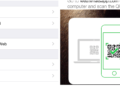As a blogger or website operator, you surely know that with the help of Facebook you have many practical options for promoting your own WordPress website. Facebook pixel are very targeted, as the target group can be narrowed down on the basis of demographics, language and interests in such a way that there is hardly any wastage. However, in order to measure the success of these advertising placements , the visitors who click on your advertisements must be accurately tracked.
What the classic analysis of Facebook pixel also cannot record is the behavior of the visitors who clicked on your page. Does the person convert to the buyer? Does he sign up for the newsletter? You can only roughly understand who came through Facebook and how much it really brought you.
What is the Facebook pixel anyway?
This is a small tracking code that records what reactions the advertisements ultimately received. Your visitor notices practically nothing of this, and neither the appearance nor the performance of your site is influenced in any major way. Only a tiny, tiny graphic (1px * 1px) is embedded on the page.
Facebook will provide you with the code itself. In some places, individual information is inserted, which is then returned to your Facebook advertising account. So you get your very own code that you can integrate into your WordPress website yourself .
frequently asked Questions
What is the Facebook pixel?
The Facebook pixel is a small graphic that is integrated into the website and is used, for example, to track clicks on Facebook ads.
How do I integrate the Facebook pixel?
Facebook provides you with a code that you integrate into the header or footer of your WordPress website.
Is the Facebook pixel free?
Yes, Facebook provides you with the Facebook pixel free of charge.
Does the GDPR allow the Facebook pixel?
The media report that a wide variety of precautions should be taken for GDPR-compliant use. Only a lawyer can offer you binding legal advice.
Create Facebook Pixel
You can easily create the Facebook pixel yourself on Facebook.
- Go to your ad manager settings .
- If you have not yet created a pixel, click on “Create pixel”. The name you enter here is only visible to you and is used for better assignment. Because you can of course go to several pages under the same advertising account.
- Now you have to accept the user conditions by checking a box and you can then create the pixel with a click of the mouse.
You then have to insert the code generated on Facebook in the header or footer of your WordPress website . For example, you can use the practical Insert Headers and Footers plug-in . Using the WordPress plugin is easy, the developer provides practical instructions.
GDPR: tracking pixels allowed?
Since data is collected here, the whole thing must of course be viewed critically from the point of view of data protection . Especially since the GDPR came into force, you have to be careful with the integration and take the necessary precautions. Attorney Dr. Thomas Schwenke, for example, has removed a few pitfalls and explained very precisely what you have to pay attention to.
In any case, one thing is certain: That you use this pixel on your WordPress website should be recorded in the privacy policy . It is also safest for you if the tracking is only activated with an opt-in confirmation . This is possible, for example, with the Borlabs Cookie WordPress plugin , which I also use with satisfaction.
As always, this does not constitute legal advice . Only a lawyer will provide you with competent advice.