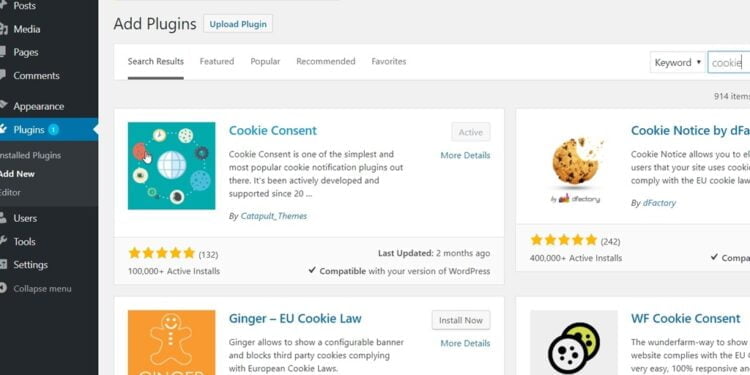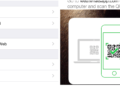Everyone knows him, but many ignore him at least as many roll their eyes long when they see him. The cookie notice is just everywhere. For a while it was hotly debated because of the GDPR, which was introduced on May 25, 2018, but has now become a matter of course again in experienced blogger circles. Of course, this leads to the fact that as a newcomer to this scene you are initially unsure what it is all about.
Every interactive website has one or the other function for which some data must be saved on the hard drive of the visit. In principle, this applies to every page that does not simply consist of individual subpages in order to replace a business card in digital form.
The need for a cookie can be very diverse. You need them for shopping lists in online shops, for example, so that they can even remember which products have been placed in the shopping cart. Or also for pages that allow different design options in their user profiles. Twitter is a very good example of this. The colors with which you decorate your account are stored in a cookie and called up again and again from there. It is therefore indisputable that cookies are necessary to enable a smooth visit to a homepage.
On the technical side, a cookie consists of various parameters that are composed of a wide variety of information. So there is always the data about the website / URL (s) for which this cookie was stored, via which connection it was accessed and which expiry date is set for it. In isolated cases, however, this information can go much further. This makes it possible to trace comments or restrictions on a specific port back to cookies.
In the previous description, we only spoke of so-called persistent cookies . In addition, there are those that are created for individual sessions and those that are used for tracking . The latter are also referred to as bad cookies .
That in turn explains, of course, why a separate reference to it is of such high relevance for such a strict data protection regulation as the GDPR. Cookies are often underestimated when it comes to that.
The obligation to put a corresponding note on the page did not only occur with the GDPR. This existed years ago. For example, users of Google AdSense had to set a corresponding conspicuous notice by 2015 at the latest.
Even if it quickly seems annoying, it is the more convenient option. The only way to bypass the Cookie Notice would be to switch off all options that require such small data storage. However, this leads to all sorts of error messages on the website, especially if it is based on WordPress.
In principle, you have two options for implementing the advice. The first would be a simple indication that a cookie will be set when you enter your site . There is a button for confirmation, but the visitor cannot object directly.
According to the e-privacy regulation, which came into force in 2019, cookies that actively measure (e.g. visitor numbers) and thus relate to the privacy of the user require active and explicit consent by the user . In this case, it would make more sense to use the second method. This is a cookie banner with a so-called opt-in. The page visit does not yet receive a cookie when entering the website. Instead, a banner is initially displayed containing a notice with two buttons. One button is provided for approval and another for rejection. If he now refuses to set the cookie, none may be stored. Since, as I said, this can usually lead to some malfunctions, many website operators formulate the notice within this banner accordingly.
As is so often the case, there are of course a number of plugins from the WordPress community available for this information banner. In the following I would like to introduce you to four different ones, which have proven themselves very well in practice and which are also used very often.
This is a very simple plugin that allows you to use the banner to inform your visitors about the setting of the cookie. You can also select individual pages that will be excluded from the display; However, this is not recommended due to the legal situation.
This is a much more practical plugin that enables you to legally protect yourself and your site. You can block individual scripts until the website visitor has confirmed the use of cookies. This also includes embedded videos from various streaming platforms.
However, there is no way to refuse cookies here. When entering the page, this plugin automatically assumes that consent has not been given. This means that it is up to the visitor to give their consent so that the scripts can even be executed. This plugin is therefore a rather suboptimal solution. But since it’s very popular within the community, I wanted to include it on this list.
The plug-in programmed by dFactory is kept very simple and installed within a few minutes. Again, this is a single button that informs visitors that a cookie is being set.
Finally, let’s come to a plugin that offers an opt-in option. Borlabs Cookie displays a small block with various options. As long as this is displayed, the rest of the page is darkened, which means that your visitor has to pay full attention to the notice. Only when he has made a choice can he continue surfing the site.
This plug-in is recommended because it can be easily adapted to your own needs. In addition, there are already various default settings for Google Analytics and the Facebook Pixel, for example. In principle, you only have to enter your tracking ID here and the plug-in is already installed.