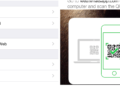Video games have become an increasingly common form of entertainment in recent years. But, playing from any generic PC at home will not be possible if you do not have a good gaming setup, since the computer will be your gateway.
For this reason, we will now review what are those essential elements that you must have in your setup, in order to enjoy a good experience when running all kinds of games and applications.
CPUs For Gaming Setup
One of the most expensive elements, but also decisive, to be able to play comfortably at home is the computer’s CPU.
Since you are interested in setting up a gaming setup, it is important that you choose a processor that is suitable for current software requirements. For example, for demanding titles, processors with few cores or very old generations can be pushed too hard or simply not run programs correctly.
If you can spend more money to build a powerful CPU, we advise you to evaluate processors such as Intel Core i9 that use 16 cores or, if you prefer AMD processors, the 5th Generation Ryzen 9 and 16 cores are also among those recommended.
Reading Suggestions: Unblocked Games World to Play Online Games
Graphic card For Gaming Setup
Your gaming CPU will not be complete unless you install a good graphics card.
This component is in charge of all the graphic processing of the computer, so you won’t see anything on the screen unless you have one. However, it is necessary to pay attention to its capacity, in order to choose a model that is suitable for both the budget and the capacity of the CPU and RAM installed in the PC. 
New and demanding games, such as Assassin’s Creed Valhalla, have an AMD R9 380 or GeForce GTX 960 graphics card among their minimum requirements; both of 4 GB capacity.
However, the manufacturer recommends running the game on machines that have a GeForce GTX 1060 6GB or, alternatively, the AMD RX 570 G 8GB graphics card, for optimal graphics processing.
Reading Suggestion: Unblocked Games 911
Display For Gaming Setup
You won’t be able to fully enjoy all the graphic details and movements of the characters or settings if you don’t have a monitor with good resolution and a high refresh rate installed.
These devices are the ones that will allow you to get to know and enter the gaming world. In this case, the models most recommended by netizens are those that combine practicality with good image quality. When it comes to gaming, screen resolution is basic. You must have a monitor that can reproduce, at a minimum, images with an HD resolution of 1920 x 1080p. So you can enjoy the cinema mode in which many games stage their story.
On the other hand, you cannot neglect the refresh rate. This identifies the frequency in which a screen is capable of updating the number of images in a second, being very important in FPS titles. The basic level is 60 Hz, but today you can find gaming monitors with refresh rates that reach 240 Hz.
Headset For Gaming Setup
Both listening to music and immersing yourself in video games are challenging, the headset is an essential and very useful gadget when it comes to gaming.
In many game titles, it is important to have a headset that offers you stereo reproduction, so you can identify where a certain sound is coming from and react instantly. It is also advisable to check that it has freedom of connection so that you can link it to your computer as you like, either using a USB cable or via Bluetooth. 
When you are choosing the headset that you are going to buy, do not forget to consider its ergonomics, especially if you plan to spend several hours a day playing. Choose a model that has padding, that can be adjusted to the size of your head and that is not too heavy.
Keyboard For Gaming Setup
Continuing with the list of accessories that cannot be missing from your gaming setup, we find the keyboard. Some may believe that the keyboard is not very influential in gaming performance, but nothing is further from the truth.
When it comes to making quick decisions, controlling a character, or performing any action on the computer, the keyboard is a direct and reliable tool, so it must be comfortable to use and responsive to the touch. 
In this category, many focus their attention on the mechanism of the keys since, basically, you can choose two types of the keyboard: mechanical or membrane.
Each keyboard type has its own advantages and disadvantages, but this time, you may want to consider a mechanical keyboard because it can withstand many more keystrokes than a membrane keyboard. With mechanical keyboards, you can also customize them with special gaming key switches like Gateron switches, keycaps, and RGB lighting.
Reading Suggestions: Cool Math Games Unblocked 66
Mouse For Gaming Setup
If you do a search on the internet for slots that is, you will find that many of the results on web pages belong to online casino sites and if you like slots, you will need a good gaming mouse.
This device is the tool with which you will be able to control the pointer on the computer and when playing games, it is probably also necessary to move and do all kinds of actions within the interface.
When looking for gaming mice, we advise you to check features such as their design, to make sure it has an ergonomic shape and enough support for you to rest your palm. In addition, it is also important to check its DPI, so that you choose a wireless mouse that suits your taste and comfort when it comes to gaming.
As you can see, setting up a gaming setup requires a certain investment of money, but everything will seem little compared to the countless hours of fun and entertainment that you will get, to enjoy from the comfort and privacy of your home.
Gaming Setups By Colors
Pink Gaming Setup
Love pink color? Want to set up a pink gaming setup? Watch this video for more.
White Gaming Setup
White is the color you like? Set up your gaming station with this video that is trying to explain how to set up a white gaming setup
Purple Gaming Setup
Cloud Angel shows a beautiful purple gaming setup in this video.
Kawaii Gaming Setup
Frequently Asked Questions
What Setup Do I Need For Gaming?
Building a gaming setup from scratch is the only surefire way to ensure that your setup is capable of satisfying all of your personal preferences.
How Much Does A Gaming Setup Cost
The cost of setting up a gaming station totally depends upon the accessories you want to add. According to a rough Idea, a gaming setup costs around $850 to $1200.
How To Make A Gaming Setup In Minecraft?