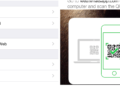Computers have become an essential part of people’s daily lives, and they rely on them for work, communication, entertainment, and more. Sydney, Australia, has a strong and growing demand for computers, driven by its thriving economy and the increasing use of technology in various industries.
According to Statista, over 91% of households in Sydney had access to the Internet, with 98% of those accessing it through a computer.
This has also given rise to the market of computer repairs in Sydney. Computers can break down or become outdated like any other electronic device. However, computers can break down or become outdated like any other electronic device.
When faced with such situations, many computer owners wonder whether they should upgrade or repair their devices. This article will discuss the pros and cons of upgrading vs repairing a computer to help you make an informed decision.
Upgrading Your Computer
Upgrading your computer involves replacing or adding new components to your device to improve its performance, speed, or functionality. Common upgrades include adding more RAM, replacing the hard drive with an SSD, upgrading the processor, or installing a dedicated graphics card. Here are some advantages and disadvantages of upgrading your computer.
Reading Suggestion: Unblocked Game World
Advantages of Upgrading Your Computer
Compatibility with New Software
As technology advances, new software applications and programs require more processing power and memory to run smoothly. Upgrading your computer can ensure that it is compatible with the latest software and that you can take advantage of new features and capabilities.
Improved Gaming and Multimedia Performance:
If you are a gamer or use your computer for multimedia tasks such as video editing or graphic design, upgrading your computer can significantly improve your experience. Upgrading your graphics card, for example, can result in smoother gameplay and faster rendering times.
Increased Storage Space:
Upgrading your computer can also provide more storage space to store your files, documents, and media. Adding a larger hard drive or solid-state drive (SSD) can increase storage and improve overall system performance.
Reading Suggestion: How Long Do Idiots Live
Repairing Your Computer
Repairing your computer involves fixing any issues or problems causing your device to malfunction or operate slowly. Common repairs include fixing hardware problems, replacing damaged components, or fixing software issues. Here are some advantages and disadvantages of repairing your computer.
Advantages of Repairing Your Computer:
Cost-Effective:
One of the most significant advantages of repairing your computer is its cost-effectiveness. Compared to purchasing a new device, repairing your computer can save you significant money, especially if the issue is minor or can be fixed easily.
For instance, if your computer is experiencing a minor software issue that can be resolved by updating the operating system or removing a virus, it is much cheaper to repair it than to buy a new one.
Improved Lifespan:
Timely computer repairs in Sydney can extend its lifespan by fixing any issues causing it to malfunction or operate slowly. In some cases, simple repairs can resolve problems that would otherwise require the purchase of a new computer. By repairing your device, you can get more use out of it and avoid the cost of having to replace it prematurely.
Reading Suggestions: Positive Words That Start With X
Less Technical Expertise Required:
Repairing your computer may require less technical expertise than upgrading it, especially for minor repairs that the user can do. For example, following online instructions can replace a faulty keyboard or a broken screen relatively easily. Doing so can save money on professional repair costs and learn more about your device.
In conclusion, whether you choose to upgrade or repair your computer depends on several factors, including the extent of the problem, the age of the device, and your budget. If you want to improve performance, customization, and have technical expertise, upgrading your computer may be the best option.