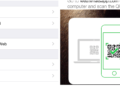The URL (Uniform Resource Locator) is the unique identification or address of a document on the Internet. It can be entered directly in the address bar in the browser and leads directly to the desired website. The perfect URL is not only SEO – it is also user-friendly and therefore easy to read for both search engines and humans. URLs are a relevant criterion for achieving good rankings on Google. For this reason, today we want to give you 5 tips on how to get the perfect URL.
Definition of URL – What structure do I have to consider when creating the URL?
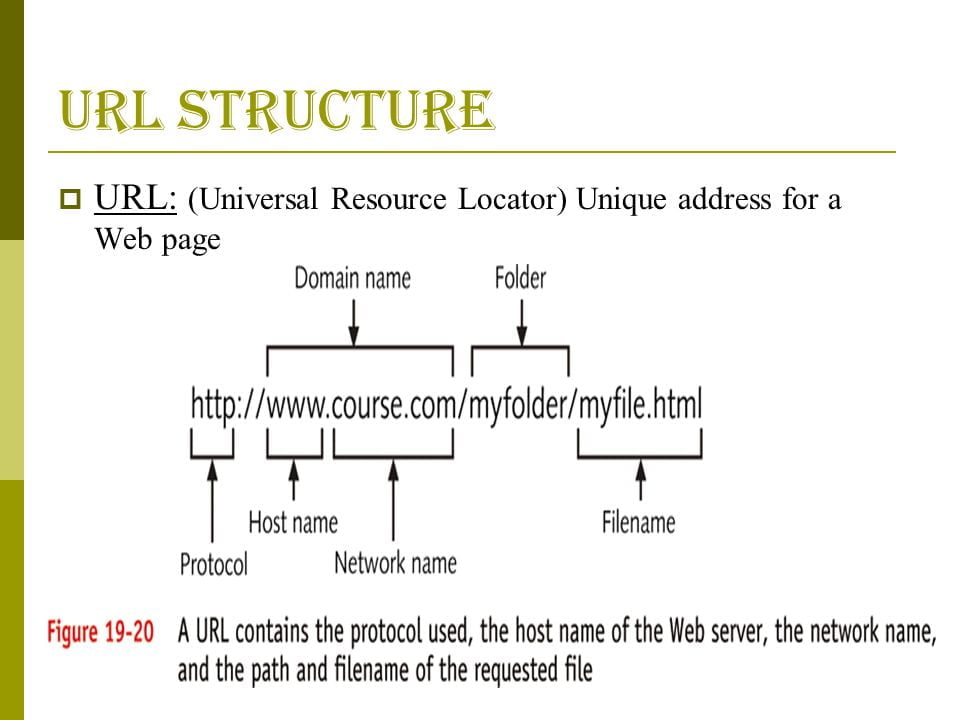
The URL is the address of a single website and stands for the abbreviation Uniform Resource Locator, which can be translated as “uniform source locator”. This particular web address is also known as a short link and can be entered directly into the address bar in the browser to find a website.
However, the URL is not to be equated with the domain, because the domain only designates a part of the entire URL, which is why both areas can be created when creating the URL and creating a URL.
THE PROTOCOL OF THE URL
The transmission protocol forms the basis for network communication on the Internet. The web addresses usually use the HTTP protocol, which stands for Hypertext Transfer Protocol. This is used to transfer data on the Internet and is mainly used to load websites or other documents via a web browser. Other protocols used when creating a URL include HTTPS (Hypertext Transfer Protocol Secure), FTP (File Transfer Protocol), or SMTP (Simple Mail Transfer Protocol).
THE DOMAIN OF THE URL
The domain name is the URL created from the top-level domain (TLD), the second-level domain (SLD), and called the subdomain or third-level domain. Although the designation of the subdomain “www” for a web server and short link is not standardized, it is used very often because it has become an established feature of an Internet address over time.
However, this mention is often not necessary within the URL and can be changed or even omitted entirely. With the second-level domain, a website can also be assigned by name, although domain hosting is chargeable. On the other hand, the top-level domain denotes the last section of the domain and can be used as a country allocation, well-known examples are de, com, at, and ch.
THE DIRECTORY PATH OF THE URL
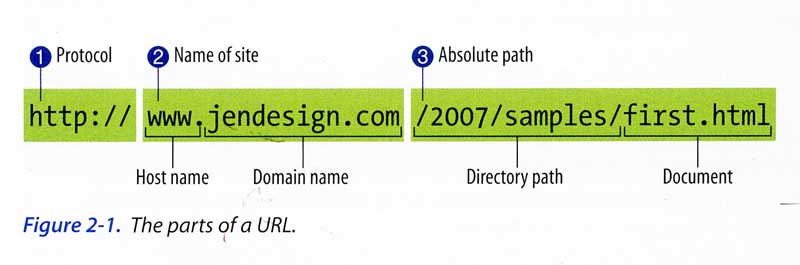
The directory path indicates the storage location of the document, which usually results from the folder structure on the webserver. This is because directories and subdirectories can be created on the server, which is separated from each other by slashes in the browser address line. So if you want to create a particularly short URL, you also have to pay attention to the directories within your own website.
Read More: https://www.citamagazine.com/technology/how-to-fix-big-seo-problems-using-website-builders/
6 Easy SEO Tips – Here’s How To Build The Perfect URL
1. TIP WHEN ADDING A URL: AVOID SPECIAL CHARACTERS IF POSSIBLE
Basically, URLs should be easy to read, which is why it is best to only use letters from A to Z as well as numbers from zero to nine and hyphens in the URL. In theory, it is also possible to use other characters when creating the URL. However, the problem that can arise here is that other characters are incorrectly interpreted by the different servers.
Once there is an error message, valuable SEO optimizations are lost. It is also important to use only single hyphens for the short link. Since these are known to all search engines and offer no room for interpretation. Using a space, on the other hand, could cause problems because it also expresses the end of a URL.
2. TIP ADD TO THE URL: NO EXPERIMENTS WITH UPPER AND LOWER CASE LETTERS
When creating a URL, both uppercase and lowercase letters are generally possible. However, the short link is case-sensitive, as certain operating systems are case-sensitive. An external link in different spellings can lead to duplicate content, as a result of which the search engines rate a page as duplicate or duplicate content. Therefore it makes sense to write all URLs in lower case for SEO work in order to use a uniform concept and to avoid possible difficulties.
3. TIP FOR THE URL: USE THE TRAILING SLASH IN A TARGETED MANNER
The term trailing slash refers to the final character (“/”) after the directory path of the URL. This helps both users and search engine crawlers to recognize whether it is a folder or a file. Because a trailing slash is usually always placed behind a folder, but not behind simple files. If you want to specifically use or remove the trailing slashes, you can use the .htaccess configuration file.
4. TIP FOR CREATING A URL: CREATE A URL THAT IS AS SHORT AS POSSIBLE
As mentioned earlier, URLs should be as straightforward as possible for both the user and the search engines. Understandable URLs point directly to the content of a website and search engines also have an easier time crawling. If the URL is unnecessarily long or consists of infinite numbers or parameters, it confuses the user. In the worst case, the user can even be deterred by a complicated URL and does not even click on the result.
The basic rule when creating a URL is therefore always: As long as necessary and as short as possible. It is therefore a good idea to avoid filler words like der, die, das, in, um, etc, and instead put important keywords in the foreground. Because URLs that consist of meaningful keywords that fit the context of the page and follow a simple directory structure rank better on Google and have a positive effect on SEO work.
5. TIP WHEN ADDING A URL: NO KEYWORD STUFFING
It is important to define at least one or two keywords for the URL. However, these keywords should not appear unnecessarily often and serve as an attempt to manipulate the search engines. From Google’s point of view, keyword stuffing when creating URLs is even considered an unauthorized SEO technique. Because it serves to artificially increase the keyword relevance, but is viewed by the search engines as a spam measure and can lead to the devaluation of the page.
6. TIP FOR CREATING A URL: SET UP A REDIRECT WHEN THE URL IS CHANGED
If you want to create a URL, you cannot always access a completely new page or subpage of your own website. Sometimes the goal is also to change an existing URL and optimize it as part of the SEO work. It is important to set up a permanent 301 redirect from the old to the new Internet address when the URL is changed.
This means that existing rankings are not lost with a shortlink and possible backlinks do not lead to a 404 error page. In addition, all internal links to the old web address should be replaced directly with the new URL.
Conclusion: It pays to create an optimal URL
There is no guarantee that an optimal URL will catapult your website straight to number 1 on Google. But as part of your SEO work, you should include this factor and the tips mentioned. When creating a URL, pay attention to the little subtleties that set you apart from the competition and improve your ranking. If you reach your technical limits, an SEO agency or web developer can help with a shortlink to implement the perfect URL structure for your website.