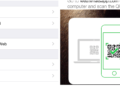Cyber threats continue to be a major reason for concern, with a 2023 Statista report showing that the number of data breaches in the U.S. alone amounted to more than 1,500 cases. This data suggests that while data breach is just one type of cybercrime, it happens daily. So how can you protect against the multiple risks to which you are likely exposed daily?
Keep on reading to find out a few essential tips that should keep you safer.
1. “Fortify” Your Accounts
Your first step toward a safer online experience is making sure your password isn’t easy to guess. At a minimum, make it 12 characters long and include upper- and lower-case letters, numbers, and symbols. Avoid any information that can be found on a Facebook page or birthday card.
Ideally, every single account should have its very own unique password. If you use the same password for several accounts and one gets breached, then they might all get breached. While using different complex passwords can be a bit exhausting without aid, there are plenty of password manager software that can help you generate, store, and retrieve complex passwords, with you only having to remember one master password.
2. Learn How to Detect Scam Patterns
There are limits to the imagination and possibilities of those who create phishing scams. This means there are patterns you can learn to recognize so that the chances of becoming the victim of a cybercrime are lower. For instance, before clicking on anything or responding to anyone, check the email address of whoever sent it or if it’s from an unknown source at all. Emails that request personal info should be treated with extreme caution if not outright ignored.
Bad spelling and grammar, unsolicited requests for private things, and messages that create panic are typical signs of phishing attempts. Hovering over links before clicking allows you to see where they’re really going instead of where they say they’re headed.
3. Make Sure the Software Is Always Updated
Having everything up-to-date is key in online defense even though we may not think about it often enough. It’s best practice to make sure automatic updates are turned on whenever possible because just this would ensure there’s no need to constantly check if your phone or computer’s security software is prepared for the latest challenges.
Updates don’t just bring new features; they also fix stuff that went wrong since the previous version. Putting off updates comes with important risks because hackers can see what’s going wrong and you’re giving them more time to exploit it. In some cases, such as a business office, you may also want to keep an eye on hardware updates for devices like routers and printers.
4. Use Two-Factor Authentication
Even if someone guesses your password or steals it, two-factor authentication (2FA) can save the day by requiring a second random thing only you have access to. To be more specific, 2FA is a security measure that has become widely adopted among websites and apps. It means you need to provide two out of three types of credentials before being granted access to an account: something you know (like a password), something you have (like your phone), and something you are (like your fingerprint).
It’s advisable to set up 2FA on all accounts, but at the very least, consider enabling it for sensitive accounts like email, banking, and social media platforms. Most major online services now offer some form of 2FA protection. You can use an authenticator app like Google Authenticator or Authy on smartphones; these tools generate temporary codes that expire quickly so even if they’re intercepted, they won’t work for long.
5. Be Careful With Public Wi-Fi
Connecting to public Wi-Fi comes with a few security risks everyone should be aware of. These networks lack the security measures that private networks have, which makes them a target for intercepting traffic or spreading malware. To be on the safe side, it’s best to avoid doing banking or shopping while on these networks and keep your personal information away from potential theft.
To be extra careful with your data, consider using a Virtual Private Network (VPN) when you connect such networks. A VPN encrypts your connection making it much more difficult for people with ill intent to steal it. Finally, always ensure you connect to a legitimate network before logging on.
6. Don’t Fall in Love Too Quickly
Technology has opened the path for new ways of forming bonds with people from all over the world while also providing new opportunities for scamming people. If you’re using a dating app, it’s important to learn how to avoid romance scams.
For example, some use dating platforms to manipulate others’ emotions to convince them to give them money or personal information. It’s highly recommended that you don’t trust anyone you meet online until you verify their identity and only gradually start trusting them once you know for sure they are who they claim to be.
Even if you have confirmed someone’s identity, don’t assume they’re honest about everything they say. Don’t send compromising images to someone you have just met and don’t give them your home address before meeting them in person at least once. Just like in face-to-face interactions, trust takes time.
Bottom Line: Safety Comes in Degrees
Cybersecurity isn’t just one thing but many things that require constant attention and action on our part as users of the internet and other technology products. Constantly updating ourselves on the newest threats and attacks should be part of the routine if the goal is to stay as safe as possible.
No matter how much effort one puts into cybersecurity, there’s always a small risk that something will go wrong; however, the risks of experiencing identity theft or losing thousands of dollars are small as long as one knows how to recognize the most common types of online threats.